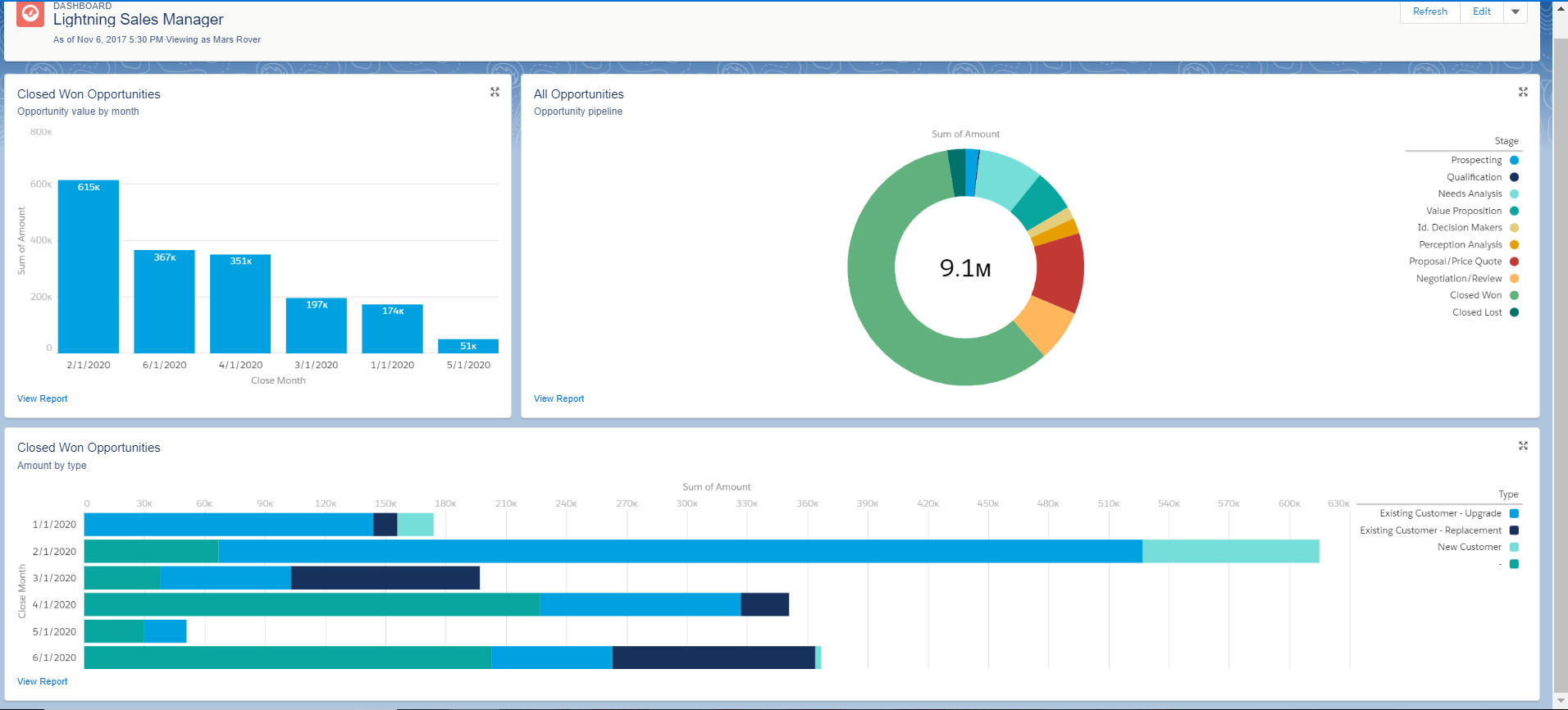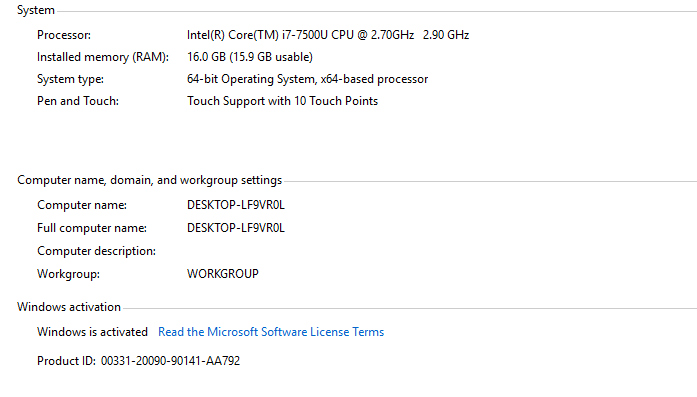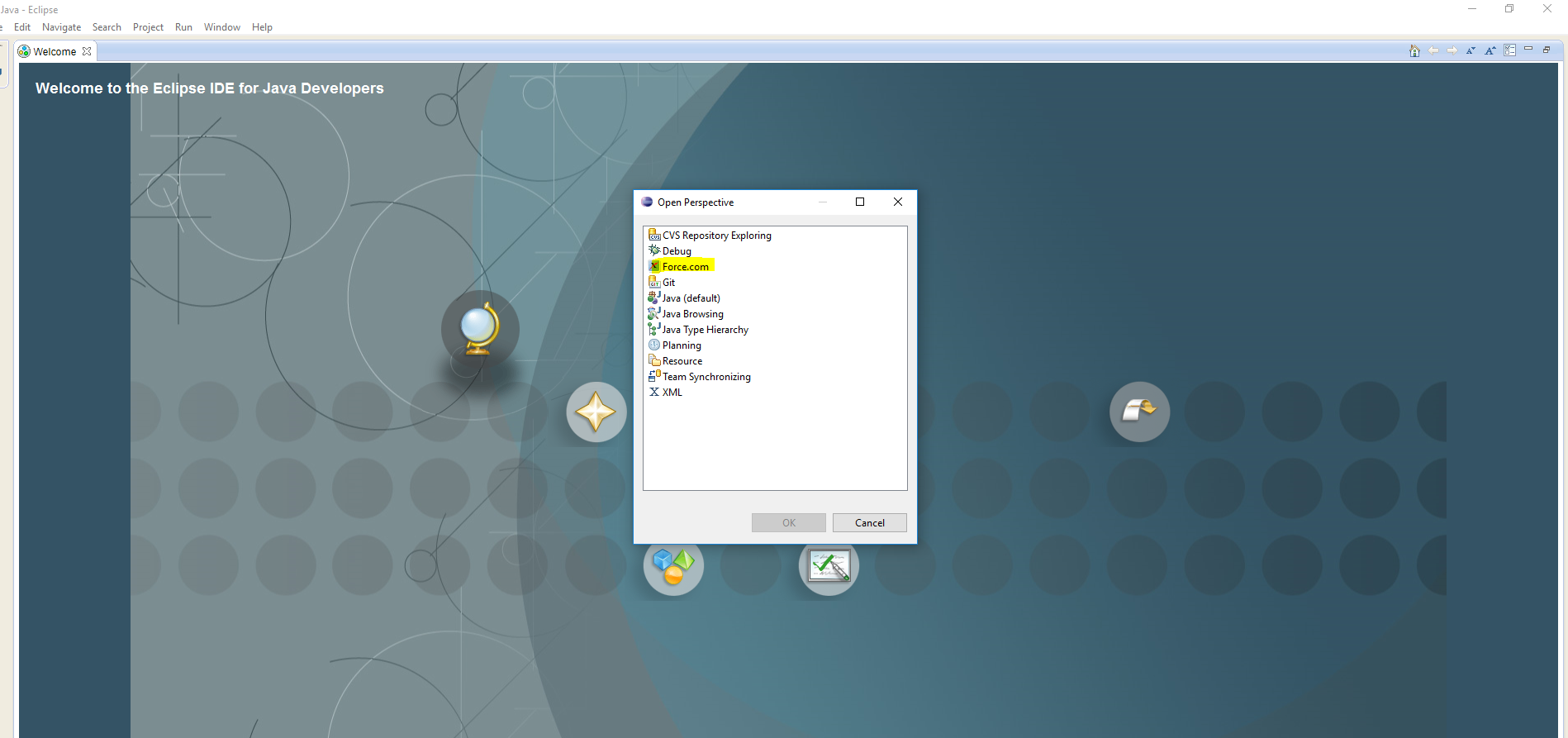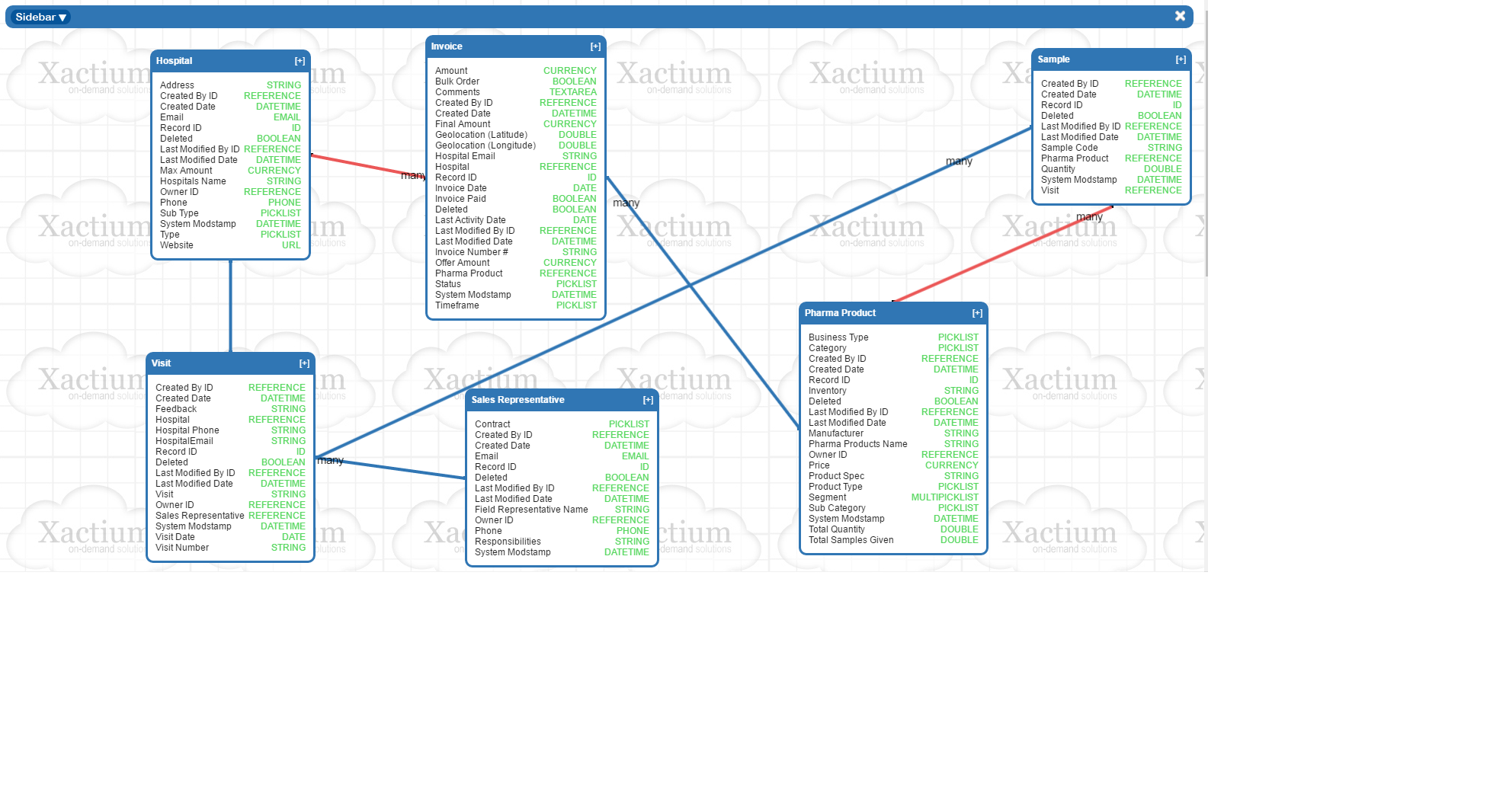Displaying Records using VF!
Individual Records
Display Individual Fields
<apex:pageBlock title="Leads" >
<apex:pageBlockSection title="Email Dupicates" collapsible="true" >
<apex:outputField value="{! Lead.FirstName}"/>
<apex:outputField value="{! Lead.LastName}"/>
<apex:outputField value="{! Lead.Email}"/>
<apex:outputField value="{! Lead.Company}"/>
</apex:pageBlockSection>
<apex:pageBlockSection title="Lead Details" collapsible="true" >
<apex:detail />
</apex:pageBlockSection>
Display Multiple Records
<apex:page title="Account Details" showHeader="false" sidebar="false" standardController="Account">
<apex:pageBlock title="Accounts">
<apex:detail relatedList="false" />
</apex:pageBlock>
<apex:pageBlock title="Contacts">
<apex:pageBlockTable value="{!Account.contacts}" var="contact">
<apex:column value="{!contact.Name}"/>
<apex:column value="{!contact.Title}"/>
<apex:column value="{!contact.Phone}"/>
</apex:pageBlockTable>
</apex:pageBlock>
</apex:page>
Beginning to use Standard Controller
<apex:page sidebar="false" showHeader="false" standardController="Lead" >
<apex:outputText value="{0, date, MMMM d',' yyyy}"><br/><br/>
<apex:param value="{!TODAY()}" />
</apex:outputText>
<h2>
<br/><br/>
Hello!! {! $User.firstName}<br/><br/>
</h2>
<h1 text-align="center">
DATA SCAN SOLUTIONS! <br/><br/>
</h1>
<apex:pageBlock title="Leads" >
<apex:pageBlockSection title="Email Dupicates" collapsible="true" >
FirstName: {! Lead.FirstName} <br/>
LastName: {! Lead.LastName}<br/>
Email: {! Lead.email}<br/>
</apex:pageBlockSection>
<apex:pageBlockSection title="FirstName, LastName & Email Duplicates" collapsible="true" >
Hello World!!
</apex:pageBlockSection>
</apex:pageBlock>
</apex:page>
My First Super Badge – Reporting & Dashboard!
Highly recommend this SuperBadge, this is more than Real Time Scenario!!
Below is one final dashBoard!
Being Salesforce Admin is just not being able to create Reports and dashboards – It is about how your organization handles Data.
Data comes into Salesforce from Various forms – List Imports, Backend API Integrations and Manual Entry.
This Super badge introduces about how data is imported into salesforce via Data Loader…
I am glad and super excited to have accomplished this dashboard.
Installing Force.com IDE – always a pain in butt!!
I never liked java but all roads lead to java.
I wasted 1-2 Hrs while installing Force.com IDE because of its stupid version.
Nothing is easy with Java.
We need jdk-8u144-windows-i586 & eclipse-java-kepler-SR1-win32 (32 bit)
and about Force.com, I used a olderversion http://media.developerforce.com/force-ide/eclipse42
Finally,
Transferring Accounts & Opps via Workbench!!
Task # 1: My company wanted to re-assign all Accounts, Opps and leads to Sales Reps based on various custom logic. For example based on states, no of employees.
How I Solved:
- Created reports with custom logic with owner id and downloaded into excel
- I had the state mapping on a Separate Excel with respective sales reps.
- Did a Vlookup for populating the Sales Repps based on States.
- Uploaded via workbench https://workbench.developerforce.com/login.php
- Re-Ran the same report to check there are no records with same custom logic.
Application Level Security
SECURITY FEATURES – APPLICATION LEVEL SECURITY
- Creating & Managing Profile
- Field Level Security
- Permission Sets
- Control Record Level Visibility using OWD
- Control Record Level Visibility using Roles Hierarchy
- Control Record Level Visibility using Roles Sharing Rules
- Configure Record Types
SECURITY FEATURES – SYSTEM LEVEL SECURITY
Salesforce primarily has two types of Security Features
- System Level Security – Before Login
- Application Level Security – After Login
1. System Level Security
a. Authentication (Single Sign-On : Federated Authentication):
- SAML – Standard for Federated Single Signon
- Security Assertion Markup Language
- Identity Store is the Master of “User Identity” : Example : LDAP (Lightweight Directory Access Protocal)
- Identity Provider (IDP) is the Identity Assertion Provider
- Service Provider (SP) is the provider of Enterprise Service
- Identity Provider – AXIOM
- Service Provider – Salesforce
b. Authorization
- An open Protocol to authorize secure API access for desktop/mobile client application.
- OAuth client makes an Authorization Request
- The Authorization server authenticates the user
- The user authorizes the application
- The application is issued an OAuth token
c. Social Signon
- SSO & OAuth based API access from public Source . Ex: Facebook, Twitter
- Automatically create & update user and contacts.
- Single Signon makes it easy and keeps them coming back.
When to Use What?
- Just the Basics – Username/Password
- Single signon for the web application with commercial Support – SAML
- Building an API client or mobile application.